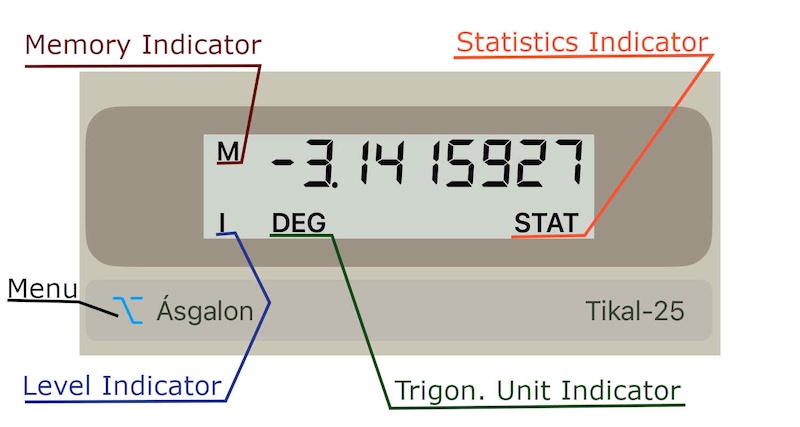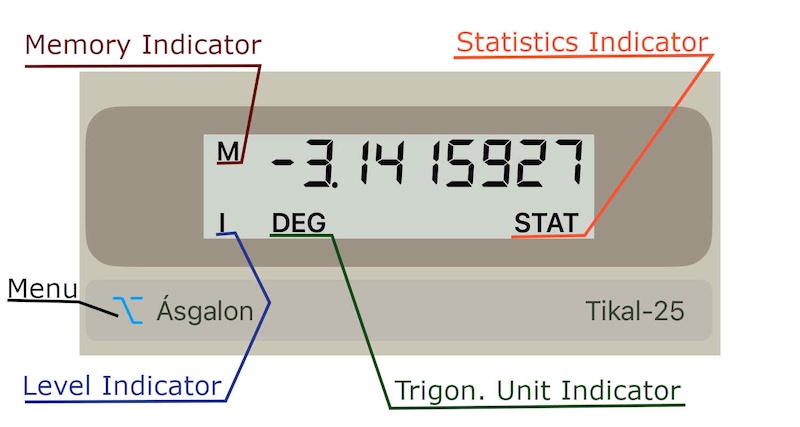Tikal-25 Manual - Display and User Interface
The display shows more or less the same as the original LCD 7 segment display. Normally it shows 8 digits, with the sign directly in front and not in the left border. The internal accuracy will be far higher since the calculator uses Decimal and Double types with up to 128/64 bit of data.
In landscape mode, the display shows 12 digits instead of 8, it is also possible to enter 12 digits. When the display is turned, it shows the current number with 8 or 12 digits. Numbers that display in simple format on the 12 digit display will be shown in scientific notation on the portrait mode when too large for the smaller display.
The left border has "M" on top when the memory storage is in use, and "E" below if some error occurred. In case of error press "CLR" to clear the error condition.
Below that are indicators for the function set level, the current trigonometric unit, DEG for degree, RAD for radian and GRAD for grad/gon. On the right "STAT" is shown when the statistics mode is activated.
The application renders in portrait as well as landscape mode and follows the dark/light mode scheme. In the future there may be other color schemes to choose from. The light mode uses natural LCD display colors, the dark mode replaces the LCD color scheme with red, blue or green LED.
The key labels for trigonometric, logarithmic and power functions will change to their inverse functions when INV is pressed.
Localization
The calculator is configured to use eastern arab numerals when any "ar" locale is used. This probably is a bit over-generalized and will be made configurable through a setting in one of the next versions. For now, the workaround is to set a non ar locale through the system App settings to change to standard display.